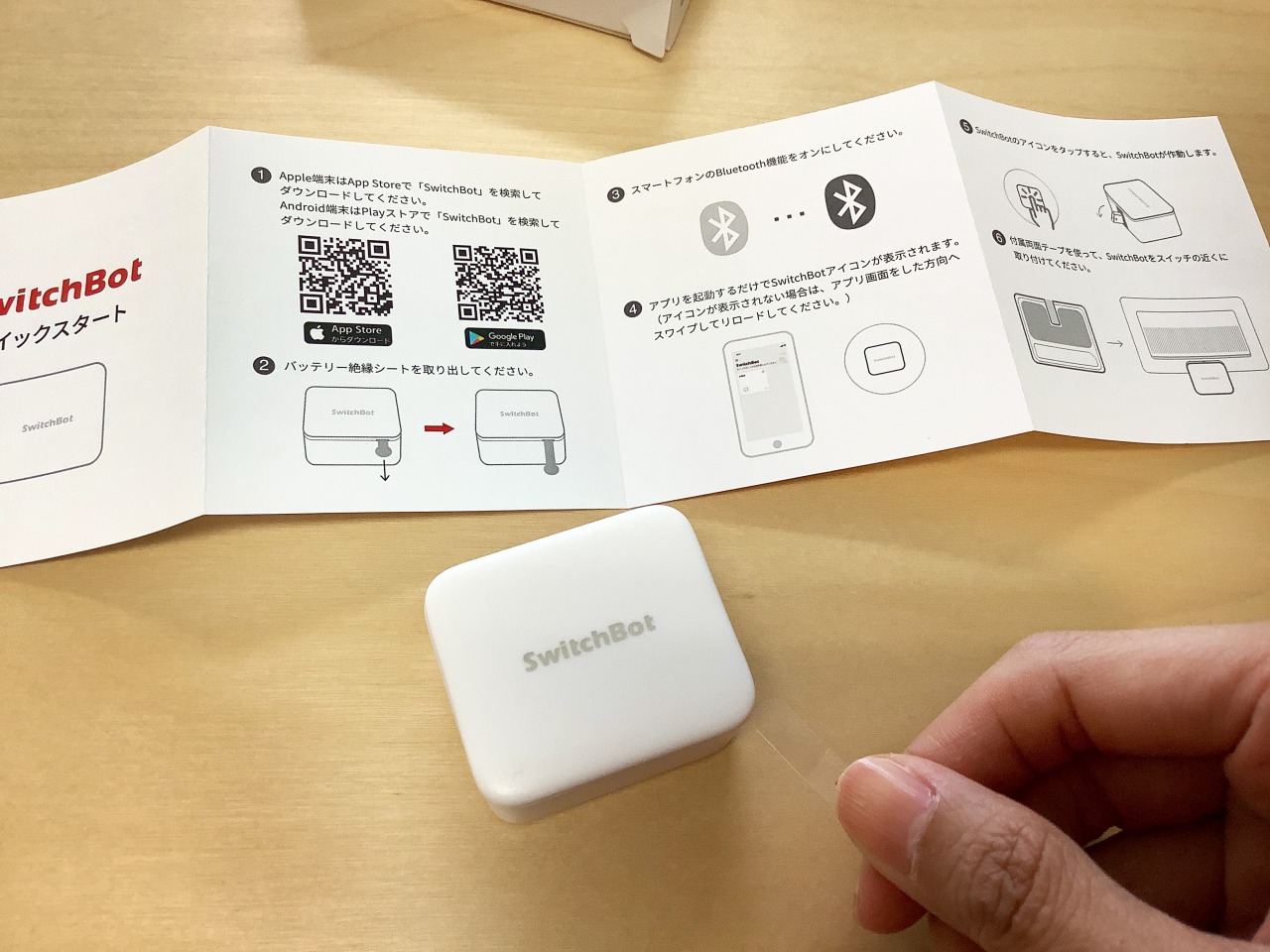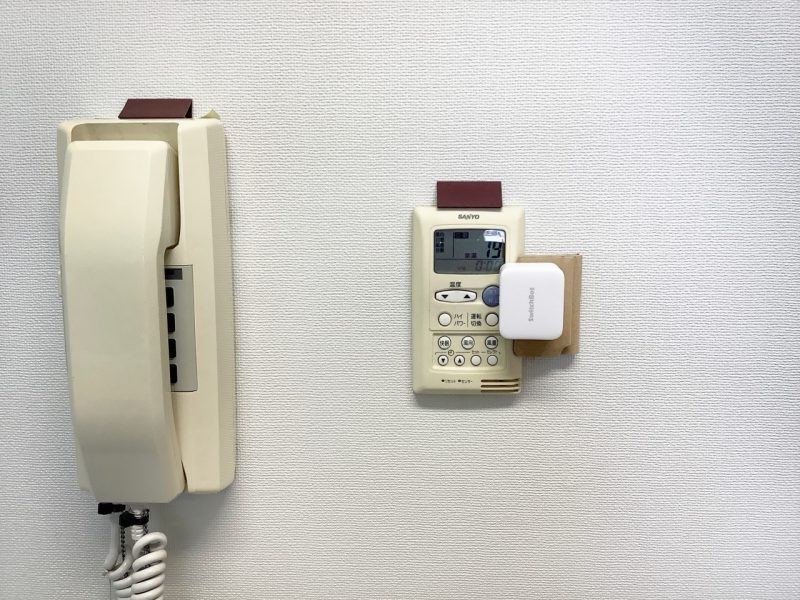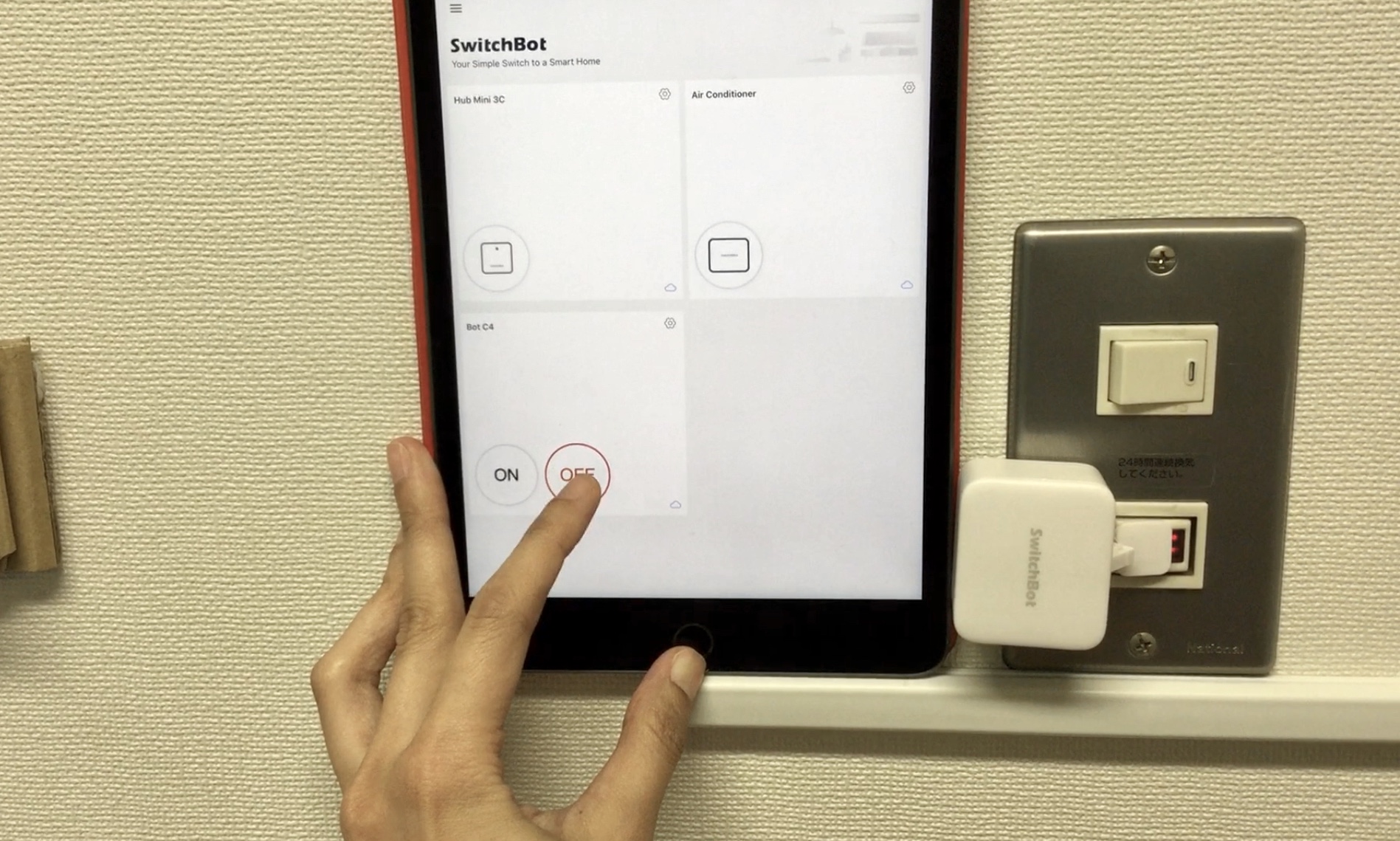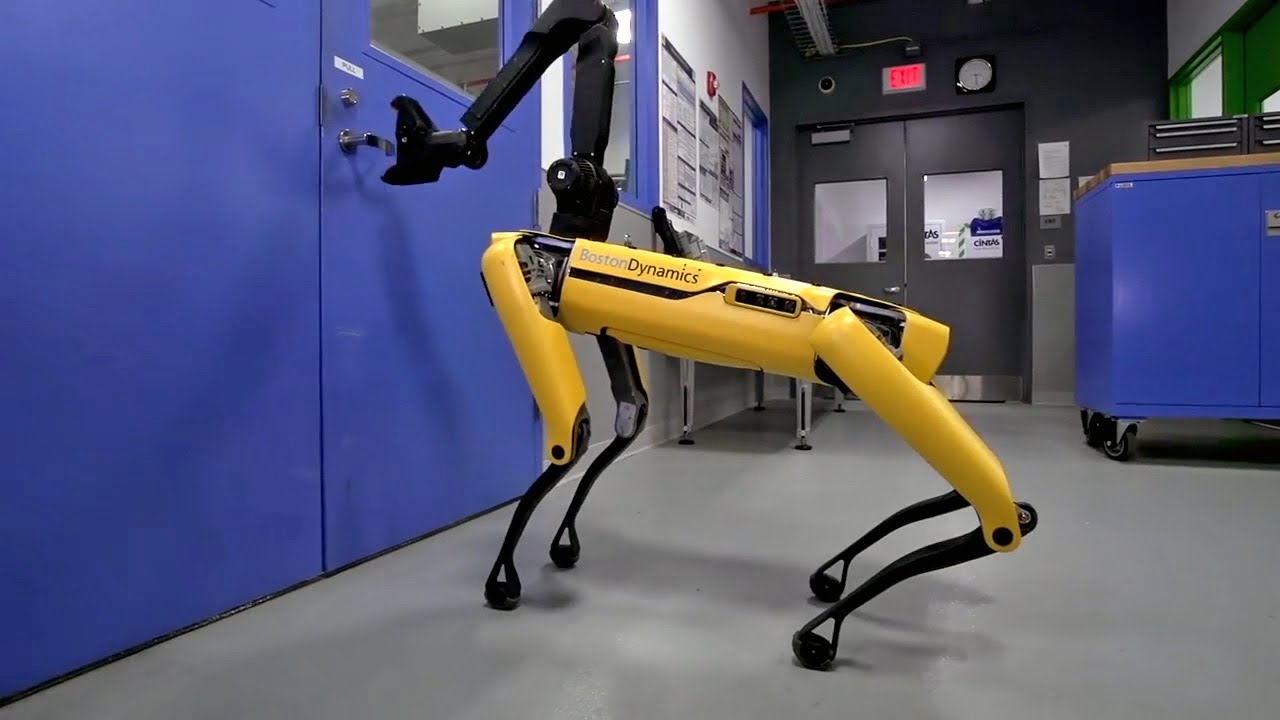ロボットはウィルスに感染しない。明日から導入でき、コロナと闘う私たちを、感染からちょっとだけ守ってくれる、小さいけれど役立つロボットをご紹介したい。
共有スイッチを触らない
Keep hands off switches
接触感染を防ぐには、不特定多数の人が触ったところを触らないのが基本である。オフィスや家庭内ではまず、ドアノブとスイッチだろう。
ドアノブはあれでなかなかロボットには難攻不落の代物であり(*)、もう少し試行錯誤が必要なので、まずはスイッチを攻める。ドアはしばらくの間、開けたままでいて欲しい。
エアコンや電気のスイッチを自動化するのに配線は必要ない。物理的にボタンを押してくれる小さなロボットがいさえすれば良い。実はそんなロボットはすぐに手に入る。
え、これだけ?と馬鹿にしてはいけない。ロボット界広しといえども、私の経験では最も頼りになるのは、シンプルで直接的で単機能なヤツである。
使い方
How to use it
Switchbot(スイッチボット)に出来る事はただ一つ。スイッチを押すこと。なので「使い方が分からない」などという悩みとは無縁だ。
- アプリに表示される四角いアイコンを押す
- スイッチを押す小さいアームが動く
取り付け方
How to attach it
簡単すぎて、説明のしように困るぐらい、あっという間に出来てしまう。但し、使う際には前提条件があるので、購入を検討される方は予めチェックしておいて欲しい。
- ボタン式スイッチまたは片側ぱっちん(フリップ)スイッチであること
(トグルスイッチには対応していない) - 使いたい場所からスイッチまでに、壁やドアなどの障害物がないこと(同じ部屋の中で使うのがおすすめ)
- アプリがダウンロード出来るiOSまたはAndroid端末(スマホやタブレット)があること
押しボタンでON/OFFする形状のスイッチ以外に、いわゆる片側ぱっちんスイッチにも対応している。

本体のスイッチを押す部分の先には、テグスを引っかけられる小さな穴が空いている。


細かいこと
Other details
以下は気になる人だけ読んでいただければと思う。
次のステップ
Next Step
これで、どこを触ったか分からないような手でスイッチに触れずとも、自分の手元のスマホから照明やエアコンを操作できるようになった。わーい。
- アプリさえ入れれば、複数のスマホ/タブレットから1台のSwitchbotを操作できる。部屋に常駐する人は皆アプリをダウンロードしておき、必要な時は自分のスマホだけ触れば良いようにしよう。
- とはいえタッチスクリーンもできれば避けたいし、次回は音声でSwitchbotを操作する設定をご紹介する
ドアを開けられるロボットは存在する。ただ、感染症から身を守る身近な対策としてこれを導入しようというのは少々大げさだろう。手軽で取り入れやすいロボットこそ役に立つ。話題になるロボットの多くは一見すごそうだが、場所をとる|環境ごと改造が必要|人間のやり方に合わないなど、今すぐ使うには課題が多い。そのギャップを埋めるために、Incubionではロボットや環境をデザインし直したり、目立たないけれど役立つロボットの使い方をご紹介できればと思っている。
DIYのコツ
取り付け時に隙間がある場合、手近なモノでも簡単に解決出来る。我がオフィスの担当者は、Switchbotが届いたアマゾンの空き箱段ボールを使って台座を工作し、1時間もしないうちに取り付け完了していた。他にも良いアイディアがあれば、是非教えて欲しい。
Robot will never get infected with COVID19. You can count on even the smallest ones. Actually, the smallest/simplest robots are the most dependable ones in the world of robots. As a robot-experience professional, let us share how we use robots to mitigate contagion risk in our home/office.
Keep hands off switches
The best way to prevent virus transmission is not to touch contact surface exposed to everyone, such as door knobs and switches.
Unfortunately however, number of failed attempts have proved that doors are insurmountable enemy for robots. (*) So, let’s take care of switches first. We’ll discuss over doors soon.
For now, all you need is a tiny robot that mechanically presses physical switches on behalf of human. No complex mechanism, no autonomy is required. We use this robot.

Meet a small mighty
Switchbot
Automatic button presser for almost every switches made by Wonderlabs Inc. More details on its official website.
The best part that I like is, you don’t need electrician, nor any engineering skills to set-up and use this robot.
How to use it?
There is only ONE function on Switchbot: pressing a button. You will never be confused.
- Tap rounded-corner box icon on Switchbot app screen
- Small arm moves down to press button/switch
How to attach it?
It’s so quick and simple that I could finish off setting within 10min. Yet, please check following requirements in advance, when you consider to purchase it.
requirements
- Switch must be either ‘ON/OFF in 1 button’ type or ‘flip-up/down’ type. Not for US toggle switch.
- Spatial clearance in between switch and the location where you would like to control. The less obstacles (walls, doors), the better. Recommended to use in the same room.
- iOS/Android device with Bluetooth connectivity
To apply Switchbot to flip type switch, you will use enclosed small attachment.

The arm has pinhole-size hook on the end. Square attachments with monophilament line is enclosed in the same package.


Other details
For people who’s curious about…
Batteries?
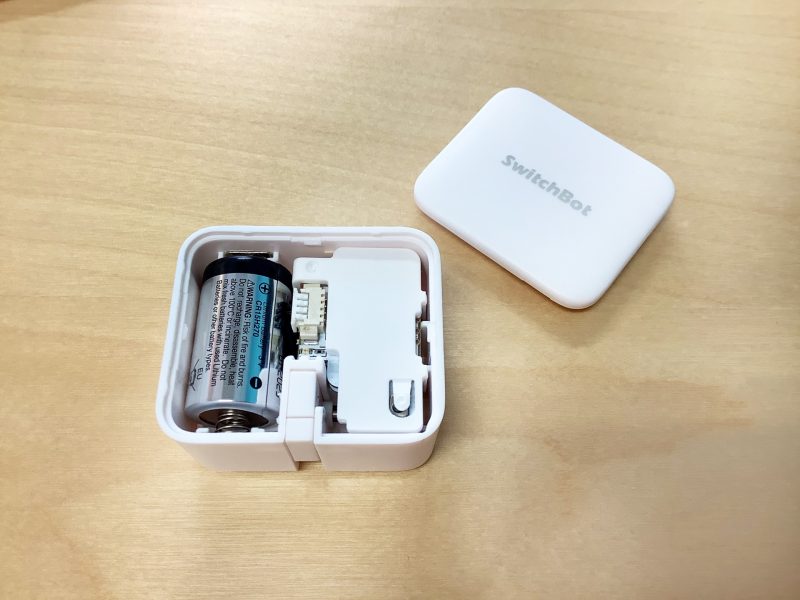
You will find one CR2 battery when you open the cover. Easy to replace.
Next Step
Now, you can turn on/off electrics from your smartphone, without taking risk of acquiring infection through contact with switches. Yay!!
- Multiple smartphone/tablet can control a single Switchbot through the App (iOS/Android). Let’s install it to everyone’s phone who’s staying at the room, so that each person need only to touch with one’s phone.
- The less touch, the better. We’ll share how to make it hands-free using voice recognition in the next post.
There is a robot that can open a door, but it might be overdoing if you introduce this dog-like robot just to avoid touching door-knob. Low-cost, easy-adaptability, is a key to diffusion. Robots covered in the media often requires extra spaces and change of manners and infrastructure, not to mention the cost. We aims to bridge the gap between users and robots, by providing feasible design information for life living with robot.
DIY TIPs
You don’t need extra material to fill the gap on sticking surface, in case you need something to hold Switchbot in stable condition. We used unpacked Amazon cardboard box, crafted scissors-and-paste attachment, and it worked perfectly. Looking forward to hearing any other fantastic ideas.